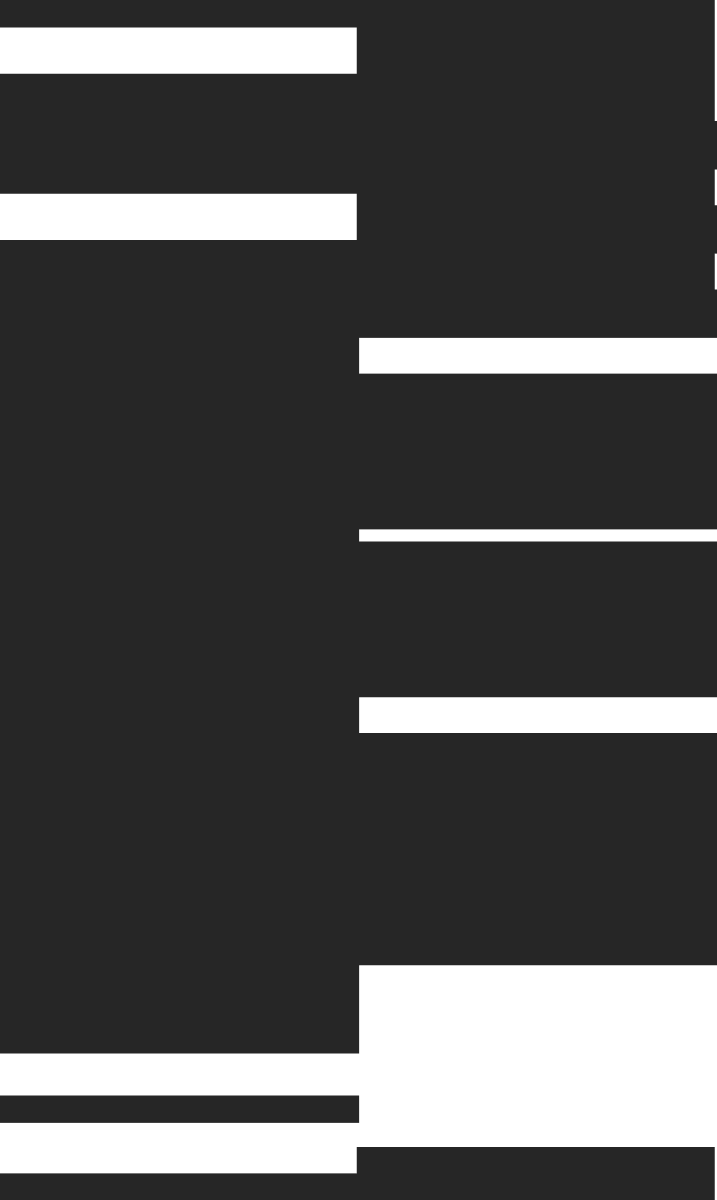ClickHouse API Scaling: Load Balancing Best Practices
Scaling ClickHouse APIs is all about efficient traffic distribution and system reliability. Whether you're dealing with massive datasets or high-speed event streams, load balancing ensures your infrastructure can handle the pressure. Here’s what you need to know:
Common Challenges: Query bottlenecks, uneven resource usage, node failures, and connection limits can disrupt performance.
Load Balancing Solutions: Use network load balancers like HAProxy or NGINX for external traffic management, or leverage ClickHouse's Distributed Table Engine for internal query distribution.
Key Optimizations:
Batch inserts (10,000–100,000 rows) for better throughput.
Use retry mechanisms (e.g., exponential backoff) to handle failures.
Optimize storage with NVMe SSDs, compression (LZ4 or ZSTD), and data partitioning.
Deployment Options: Choose between Tinybird (managed, quick setup), ClickHouse Cloud (scalable, moderate setup), or self-managed ClickHouse (customizable, operationally intensive).
Quick Tip: Start with your team’s expertise and workload needs to pick the right strategy. Then, focus on batching, failure handling, and monitoring to maintain scalability and reliability.
Load Balancing Methods for ClickHouse® APIs
Network Load Balancers for ClickHouse®
Network load balancers act as intermediaries between your applications and the ClickHouse cluster, directing incoming traffic. Operating at Layer 4 (transport layer), these load balancers make routing decisions based on IP addresses and port numbers, without delving into the actual content of the queries.
Two popular options for ClickHouse setups are HAProxy and NGINX. HAProxy is well-suited for high-throughput environments due to its efficient connection pooling, while NGINX provides more flexibility with its HTTP-based routing capabilities. Both tools support multiple algorithms for traffic distribution.
One of the advantages of network load balancers is their ability to handle any protocol. This means they can manage both ClickHouse's native TCP protocol (port 9000) and its HTTP interface (port 8123) simultaneously. This versatility allows a single load balancing layer to support various client types, from native ClickHouse drivers to REST API consumers, reducing connection overhead.
In addition, network load balancers can provide session persistence when needed. While ClickHouse queries are generally stateless, certain scenarios - like long-running queries or temporary table usage - may benefit from sticky sessions, ensuring requests from the same client are routed consistently to the same backend node.
Using ClickHouse Distributed Table Engine
The Distributed Table Engine takes a database-level approach to load balancing, distributing queries internally rather than relying on external network configurations. ClickHouse offers load balancing options through the load_balancing setting and supports asynchronous insertion to enhance write performance.
For write operations, inserting data into a distributed table allows ClickHouse to batch and forward the data to the appropriate shards without blocking the client application. This can significantly boost throughput, especially in high-frequency data insertion scenarios.
Another benefit is the engine's ability to handle automatic retries for failed queries. If a node goes offline during query execution, ClickHouse can retry the operation on a healthy node, offering built-in fault tolerance without requiring external load balancer setups.
These internal mechanisms complement external load balancers, providing flexibility depending on your specific use case.
Implementation Details and Setup Considerations
Choosing a load balancing strategy is just the start - proper implementation practices are key to achieving optimal performance.
Health Checks: Reliable health checks are essential for maintaining cluster stability. Network load balancers typically use TCP connection tests or monitor HTTP endpoints to ensure node availability. For ClickHouse, you can configure health checks against the
/pingHTTP endpoint, which responds with "Ok" when the server is running.TLS Termination and Protocol Handling: Deciding where to terminate SSL/TLS is an important consideration. Terminating encryption at the load balancer reduces the overhead on ClickHouse nodes, but for end-to-end security, you might opt to pass encrypted traffic through. Ensure your load balancer can manage both HTTP and the native ClickHouse protocol if your applications use multiple connection methods.
Latency Considerations: Network load balancers add minimal latency - typically less than 1 millisecond - but introduce an extra network hop. On the other hand, the Distributed Table Engine avoids this network hop but may increase computational overhead on ClickHouse nodes, particularly when dealing with complex query routing.
While network load balancers require additional infrastructure and configuration, they offer centralized traffic control. In contrast, the Distributed Table Engine simplifies infrastructure but demands careful attention to database schema design and cluster configuration. Balancing these trade-offs is key to optimizing your ClickHouse deployment.
Deep Dive on ClickHouse® Sharding and Replication
Best Practices for Scaling ClickHouse® APIs
To ensure your ClickHouse® APIs remain scalable and reliable, especially after implementing load balancing, consider these best practices.
Client-Side Batching for Inserts
When handling inserts, batching rows into bulk operations significantly improves efficiency. Aim for batch sizes between 10,000 and 100,000 rows, depending on your latency needs. For applications requiring near real-time data (within seconds), smaller batches of 1,000–5,000 rows are more appropriate. On the other hand, ETL processes can work with larger batches of 50,000+ rows, as minor delays are generally acceptable.
In addition to size-based batching, time-based batching can help during periods of low traffic. By setting a maximum wait time of 30–60 seconds, you can prevent data from sitting idle in client buffers, ensuring timely processing even when incoming data is sporadic.
Connection pooling is another critical factor in batching. Maintain 5–10 persistent connections per ClickHouse node to minimize the overhead of establishing new connections for each batch. Most ClickHouse client libraries come with built-in connection pooling features, making this step easier to implement.
These batching techniques lay the groundwork for better handling of failures.
Handling Failures and Retries
Once you’ve optimized batching, the next step is to implement robust failure and retry mechanisms to maintain system stability. Start by designing idempotent operations, allowing repeated insert commands without creating duplicate entries or inconsistencies.
Use exponential backoff for retries, starting with a 1-second delay and doubling it up to 30 seconds. Limit retries to 3–5 attempts to avoid indefinite loops that could strain system resources.
The circuit breaker pattern is a valuable tool for managing unresponsive nodes. This approach temporarily reroutes traffic away from problematic nodes and performs health checks every 10–15 seconds. This prevents cascading failures while giving nodes time to recover.
For write operations, consider adding deduplication measures such as unique identifiers or timestamps. While ClickHouse’s ReplacingMergeTree engine can automatically handle duplicates, proactively designing your data model with deduplication in mind can help prevent issues before they arise.
Storage and Throughput Optimizations
Storage configuration is a key factor in optimizing API performance, especially for write-heavy workloads. NVMe SSDs are a great choice, offering 3–5× higher IOPS compared to traditional SATA drives. If you’re working with high-throughput scenarios, consider using RAID 0 across multiple NVMe drives to maximize parallel write performance.
Memory allocation also plays a major role in query efficiency. Allocate 60–70% of your available RAM to ClickHouse, while leaving enough memory for the operating system and other processes. Set the max_memory_usage parameter to around 80% of the allocated memory to prevent out-of-memory errors during complex queries.
Compression settings can balance storage efficiency and query performance. For most use cases, the LZ4 compression codec is a solid choice, as it offers a good mix of speed and storage savings. For archival data, ZSTD compression is better suited, though it requires more CPU resources during reads.
Partitioning your data strategically can reduce query scanning overhead. Design partitions based on typical query patterns - for example, daily or weekly partitions for time-series data. Avoid creating too many small partitions, as they can increase metadata overhead and slow down queries spanning multiple partitions.
Lastly, consider implementing data lifecycle management to maintain long-term scalability. Use TTL policies to automatically move older data to more cost-effective storage tiers or delete it entirely. This keeps your active datasets manageable and ensures consistent query performance as your data grows over time.
sbb-itb-65dad68
Tinybird vs. ClickHouse® Cloud vs. Self-Managed Deployments

When it comes to API performance, your deployment model plays a big role in scalability and efficiency. Each option - Tinybird, ClickHouse® Cloud, and self-managed ClickHouse® - caters to different needs based on your team's expertise, budget, and operational goals. Here's a closer look at how they stack up for high-throughput API deployments.
Why Choose Tinybird?
Tinybird is a great fit for teams focused on building applications rather than managing infrastructure. It offers a hosted OLAP database powered by ClickHouse, designed to simplify real-time analytics API deployment. With features like automated load balancing and streaming ingestion, Tinybird allows for quick and efficient setup, making it ideal for teams that want to hit the ground running.
The pricing is flexible, ranging from a free tier for testing to enterprise plans for demanding workloads. For teams that need guaranteed performance, the Enterprise plan includes dedicated infrastructure and compliance with SOC2 Type II and HIPAA, which is particularly useful for regulated industries.
Another standout feature is native API endpoint provisioning, which eliminates the need for setting up and maintaining separate load balancers. This makes Tinybird especially appealing for teams that value speed and simplicity in their deployment process.
Pros and Cons of ClickHouse® Cloud
ClickHouse® Cloud offers a managed solution with a range of benefits, particularly for organizations with dynamic workloads. Its automatic scaling and multi-region deployment capabilities make it a strong choice for businesses with fluctuating traffic or a need for geographic data distribution. The platform also separates compute and storage, allowing independent scaling based on workload demands.
However, there are some drawbacks for API-heavy use cases. ClickHouse® Cloud is primarily designed for data warehousing and analytics, which means teams might need to add custom infrastructure for API rate limiting, authentication, and load balancing. This extra layer of work can add complexity.
The pricing model, which is based on usage, can become costly for high-throughput APIs, especially when compared to self-managed setups. For organizations with steady workloads, the pay-as-you-go approach may not be the most cost-effective. Additionally, customization options are somewhat limited, which might require workarounds that increase operational overhead.
Self-Managed ClickHouse®: The Trade-Offs
For teams that want complete control, self-managed ClickHouse® deployments offer unmatched flexibility. You can tailor every aspect of your infrastructure, from load balancing strategies to storage optimizations, without being restricted by platform limitations.
This approach can be highly cost-efficient for organizations with predictable workloads. Over time, the cost of running a self-managed setup can be significantly lower than managed services, provided resources are allocated and optimized effectively.
The ability to fine-tune settings - like custom partitioning or compression tailored to your data - means you can achieve peak performance for specific use cases. However, this level of control comes with a heavy operational burden. Your team will need expertise in Linux system administration, database tuning, monitoring, and security management.
Tasks like ensuring high availability, disaster recovery, and implementing retry mechanisms require careful planning and ongoing effort. Security is another major responsibility, as you'll need to handle SSL certificates, network security, access controls, and any compliance needs on your own.
| Feature | Tinybird | ClickHouse® Cloud | Self-Managed |
|---|---|---|---|
| Setup Time | Minutes | Hours | Days to weeks |
| Load Balancing | Built-in | Requires configuration | Full control |
| API Endpoints | Native support | Additional tooling needed | Custom development |
| Overhead | Minimal | Moderate | High |
| Cost (High Traffic) | Moderate | High | Low |
| Customization | Limited | Moderate | Complete |
| Compliance | SOC2, HIPAA ready | Enterprise features | DIY implementation |
Each option has its strengths. Tinybird is ideal for teams prioritizing simplicity and speed, ClickHouse® Cloud suits those looking for managed services with some flexibility, and self-managed ClickHouse® is best for teams with specific needs and the expertise to handle the operational demands.
Choosing the Right ClickHouse® API Scaling Strategy
Scaling ClickHouse APIs effectively means striking a balance between performance, complexity, and cost. The best strategy depends on your team's expertise, budget, and specific use case.
Key Takeaways
Efficient load balancing is crucial for maintaining API performance. Whether you opt for network load balancers, distributed table engines, or managed services, ensuring proper load distribution helps prevent bottlenecks and keeps performance steady, even during traffic fluctuations.
Client-side batching is a powerful optimization tool. By grouping insert operations, you can significantly cut down on network overhead and boost throughput, regardless of your deployment model.
Failure handling and retry mechanisms are non-negotiable for scaling success. Network timeouts, temporary node outages, and connection issues are bound to happen as traffic increases. Implementing retry logic with exponential backoff can help avoid cascading failures and keep your API reliable.
Storage optimization is another critical factor. Techniques like partitioning, fine-tuning compression settings, and managing data lifecycles can directly affect both performance and costs. These strategies are particularly important for self-managed deployments, where you control all configuration aspects.
Your choice of deployment model plays a major role in your scaling approach. For example, Tinybird simplifies infrastructure management with built-in load balancing and API provisioning, making it a good fit for teams focused on application development. ClickHouse Cloud provides managed infrastructure with automatic scaling but may require additional tools for API-specific needs. On the other hand, self-managed deployments offer complete control but demand significant operational expertise.
These considerations lay the groundwork for selecting the most suitable scaling strategy.
Final Recommendations
Building on these insights, here are some strategic recommendations to guide your decision-making:
Start by evaluating your team's expertise and timeline. If you're looking for a quick deployment without deep infrastructure knowledge, Tinybird offers a straightforward solution. Conversely, teams with strong DevOps skills and a need for extensive customization might find self-managed setups more cost-effective in the long run, despite the additional operational requirements.
Align your strategy with your traffic patterns and budget. For high, predictable traffic volumes, self-managed ClickHouse deployments often deliver the best cost efficiency. If your traffic is more variable, ClickHouse Cloud's automatic scaling might be a better fit. For moderate traffic and fast development cycles, Tinybird's streamlined approach works well.
Prepare for future growth. As discussed earlier, load balancing and batching are essential for scaling. Make sure to implement robust monitoring, establish performance baselines, and design your architecture with horizontal scaling in mind. Tools like network load balancers or distributed tables can help handle traffic spikes without requiring a complete architectural overhaul.
Test your strategy early with load testing. Simulating real-world conditions through load testing ensures your chosen approach can handle expected workloads. This step is especially critical for self-managed deployments, where configuration errors can have a significant impact on performance.
The best ClickHouse API scaling strategies combine the right deployment model with proven practices like batching, error handling, and proactive monitoring. Choose a path that aligns with your team's strengths while keeping scalability and future growth in focus.
FAQs
How do network load balancers like HAProxy or NGINX compare to ClickHouse®'s Distributed Table Engine for load balancing?
Network load balancers like HAProxy and NGINX operate at Layer 4 or Layer 7 of the network stack. They bring powerful features to the table, such as traffic routing, health monitoring, and the capacity to handle sudden surges in traffic. That said, these tools can sometimes introduce minor latency or packet loss during configuration updates. Their flexibility makes them a great choice for managing diverse workloads across multiple services.
In contrast, ClickHouse®'s Distributed Table Engine takes a different approach by managing load balancing internally. It distributes data across shards and processes queries in parallel, which simplifies scaling, reduces network overhead, and ensures efficient workload distribution - all without relying on external load balancers. However, this method doesn’t offer the same level of customization for traffic routing as dedicated network load balancers.
For scenarios centered around ClickHouse® use cases, the Distributed Table Engine provides a streamlined, efficient solution. On the other hand, external load balancers are often the better option for hybrid setups or environments that involve managing multiple services.
What are the key differences between Tinybird, ClickHouse® Cloud, and self-managed ClickHouse when it comes to API scalability and operational complexity?
Choosing between Tinybird, ClickHouse® Cloud, and self-managed ClickHouse can shape how you handle API scalability and operational demands.
Tinybird stands out for its simplicity. It’s a fully managed platform that takes care of infrastructure, scaling, and real-time data processing. This makes it a great option for developers who want to focus on building without worrying about the technical overhead.
ClickHouse® Cloud offers a middle ground. It provides managed infrastructure with some room for customization. While it’s more hands-on compared to Tinybird, it still reduces much of the complexity associated with self-management.
Self-managed ClickHouse gives you complete control and flexibility. However, it requires significant expertise to manage scaling, maintenance, and infrastructure. This choice is better suited for teams with advanced skills and specific customization goals.
For those aiming to scale quickly while keeping things simple, Tinybird is often the go-to solution. On the other hand, self-managed ClickHouse is ideal for teams ready to take on the operational challenges that come with full control.
What are the best practices for ensuring reliability and handling failures when using the ClickHouse® API?
To keep the ClickHouse® API running smoothly, it's crucial to implement retry mechanisms with exponential backoff. This approach helps prevent overloading the system during temporary hiccups. Pair this with detailed error logging and health monitoring to quickly spot and resolve issues. Together, these steps help maintain system stability and prevent small problems from escalating into major ones.
Handling downtime thoughtfully is just as important. Configure adaptive retry strategies and provide clear, meaningful error responses to ensure users experience minimal disruption. On top of that, strong error detection and telemetry are essential. They help pinpoint recurring issues, cut down on unnecessary retries, and keep API performance on track.