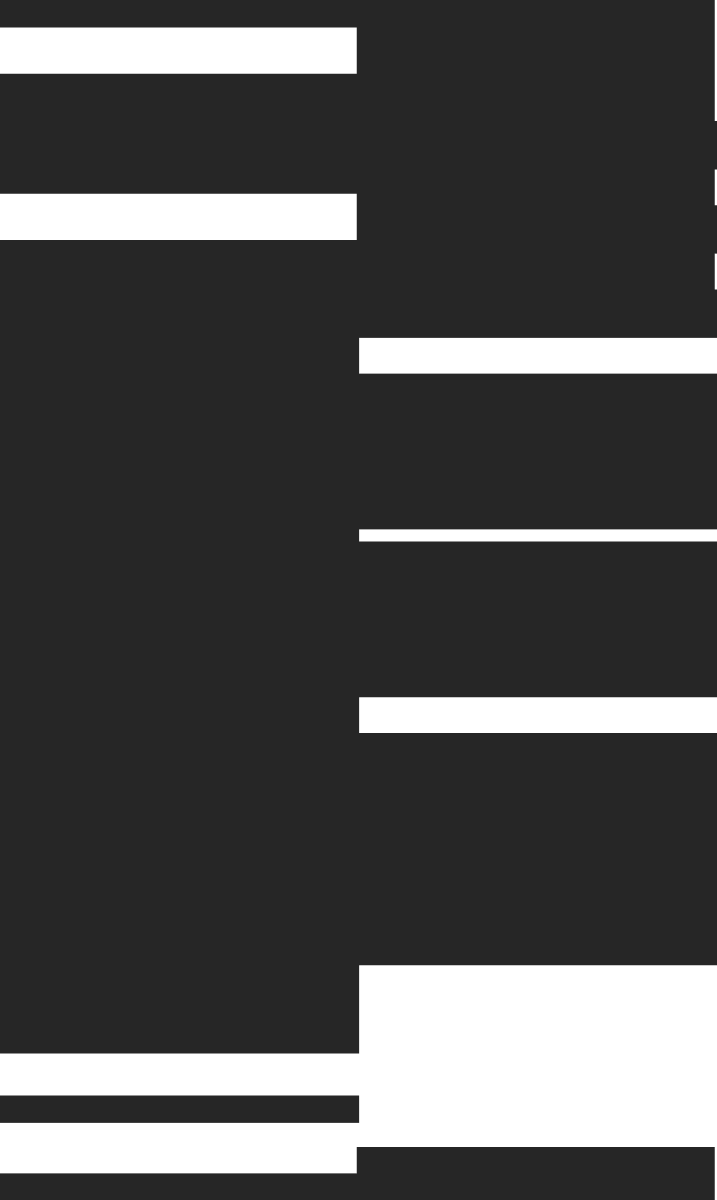ClickHouse is fast, but running it in production can feel like a second full-time job. Between managing distributed clusters, tuning queries, and handling unexpected scaling issues, many engineering teams find themselves spending more time on database operations than building features.
This guide breaks down the most viable ClickHouse alternatives across managed services, cloud data warehouses, and real-time OLAP engines. You'll learn when each option makes sense, what trade-offs to expect, and how to choose based on your team's technical capabilities and performance requirements.
Here's how the major ClickHouse alternatives stack up:
| Alternative | Category | Best for | Pros | Cons |
|---|---|---|---|---|
| Tinybird | Managed ClickHouse | Developer teams building real-time analytics APIs | API-first, sub-second queries, instant data availability, code-based workflows | Less suitable for traditional BI workloads |
| ClickHouse Cloud | Managed ClickHouse | Teams familiar with ClickHouse | Full ClickHouse feature parity, official support | Still requires ClickHouse expertise, less developer-friendly |
| Altinity.Cloud | Managed ClickHouse | Enterprises needing customization | Professional services, custom deployments | Higher cost, consulting-oriented approach |
| Snowflake | Cloud Data Warehouse | Traditional BI and analytics | Ease of use, separation of compute/storage | Higher latency, expensive at scale |
| BigQuery | Cloud Data Warehouse | Google Cloud users, ad-hoc analytics | Serverless, scales to petabytes | Higher latency, less predictable costs |
| Redshift | Cloud Data Warehouse | AWS users, traditional analytics | AWS integration, mature ecosystem | Complex management, slower than ClickHouse |
| Apache Druid | Real-time OLAP | Time-series analytics | Fast ingestion, good for streaming | Complex operations, steep learning curve |
| Apache Pinot | Real-time OLAP | User-facing dashboards | Ultra-low latency, high concurrency | Complex setup, resource intensive |
| DuckDB | Embedded OLAP | Single-node analytics, local processing | Simple setup, fast local queries | No distributed queries, limited scale |
| TimescaleDB (TigerData) | PostgreSQL Extension | Time-series analytics, IoT data | Full SQL support, automatic partitioning | Limited to time-series workloads |
| Citus | PostgreSQL Extension | Distributed analytics, multi-tenant apps | Horizontal scaling, columnar storage | Complex setup, requires PostgreSQL expertise |
| ParadeDB | PostgreSQL Extension | Real-time search and analytics | ACID compliance, integrated search | Limited columnar capabilities |
Why engineers look for ClickHouse alternatives
ClickHouse alternatives for analytics include cloud data warehouses like Google BigQuery, Snowflake, and Amazon Redshift, while open-source alternatives like Apache Doris and Apache Druid focus on real-time OLAP. PostgreSQL columnar extensions like TimescaleDB, Citus, and ParadeDB offer familiar SQL interfaces with enhanced analytical capabilities. Managed ClickHouse services like Tinybird, ClickHouse Cloud, and Altinity eliminate infrastructure complexity while preserving ClickHouse's performance characteristics.
Engineers typically search for ClickHouse alternatives when they hit one of three walls: the operational complexity of managing distributed clusters, the steep learning curve of ClickHouse's unique table engines and SQL dialect, or scaling challenges that require deep database expertise to solve. The most common trigger is infrastructure burden. Setting up a production-ready ClickHouse cluster involves configuring replication, sharding, and ZooKeeper coordination, which can take weeks for teams unfamiliar with distributed systems.
Other teams look for alternatives when they realize they lack the in-house expertise to tune ClickHouse effectively. Cost unpredictability also drives the search, especially when query patterns spike without warning or when teams discover they're paying for idle capacity in cloud deployments.
What ClickHouse does well and why it's popular
ClickHouse is an open-source columnar database built specifically for online analytical processing (OLAP) workloads. It stores data in columns rather than rows, which makes analytical queries extremely fast when scanning large datasets but only reading a subset of columns.
The database excels at real-time analytics with sub-second query latency, even on billions of rows. Its columnar storage and aggressive compression reduce both storage costs and I/O overhead, while its vectorized query execution processes data in batches, enabling scanning speeds of 100 GB+/s per node for better CPU utilization. ClickHouse also supports high throughput ingestion from sources like Kafka, making it a strong fit for applications that query fresh data immediately after it arrives.
When ClickHouse limitations become blockers
The operational complexity of ClickHouse causes an impasse when teams realize they need dedicated infrastructure engineers just to keep clusters healthy. Tasks like rebalancing shards, monitoring replication lag, and tuning memory settings require specialized knowledge that most application developers don't have.
Here are the most common limitations that push teams toward alternatives:
- Infrastructure management overhead: Self-hosted ClickHouse requires managing ZooKeeper for coordination, configuring replication topologies, and handling cluster upgrades without downtime
- Steep learning curve: ClickHouse uses non-standard SQL extensions, unique table engines like MergeTree and ReplacingMergeTree, and specialized functions that take time to master
- Limited transaction support: ClickHouse doesn't support full ACID transactions, which complicates applications that require strong consistency guarantees
- Join performance on large tables: Complex joins across very large tables can be slower than specialized systems, though ClickHouse handles analytical queries well
- Cost unpredictability: Without careful tuning, query costs in cloud deployments can spike unexpectedly with poorly optimized queries or inefficient data layouts
The challenge isn't that ClickHouse can't handle demanding scenarios. It's that solving problems requires expertise and time that many engineering teams simply don't have.
How to evaluate ClickHouse competitors
Choosing a ClickHouse alternative starts with understanding what trade-offs matter most for your specific use case. Not all analytical databases are built for the same workloads, and the right choice depends on your performance requirements, team capabilities, and budget constraints.
Performance and latency
Query speed matters differently depending on whether you're building internal dashboards or customer-facing analytics. For internal BI tools, query times under five seconds are often acceptable, but user-facing features typically need sub-second responses.
Data ingestion rates are important when processing high-volume event streams. Some databases excel at batch loading but struggle with real-time streaming, while others optimize for continuous ingestion at the expense of query performance.
Cost and TCO
Pricing models for analytical databases fall into three categories: compute-based (paying for query processing), storage-based (paying for data volume), and hybrid approaches (most common). The total cost of ownership extends beyond licensing to include operational expenses like DevOps time, monitoring tools, and engineering hours spent optimizing queries.
Scaling and operations
Auto-scaling capabilities determine whether your database can handle traffic spikes without manual intervention. Some systems scale compute and storage independently, allowing you to add query capacity without increasing storage costs. Cluster management complexity varies from fully automated systems that handle everything behind the scenes to platforms that require manual shard rebalancing and replica configuration.
Developer experience
Setup time ranges from minutes for fully managed services to weeks for self-hosted deployments. The difference lies in how much infrastructure work the platform handles for you, from cluster provisioning to backup configuration. API quality matters when integrating a database into application code, with some platforms exposing clean REST APIs with built-in authentication while others require building your own API layer on top of raw database connections.
Managed ClickHouse services compared
Managed ClickHouse services eliminate infrastructure complexity while preserving ClickHouse's core performance characteristics. The platforms handle cluster provisioning, scaling, backups, and upgrades, allowing teams to focus on queries and data modeling rather than operations. For a detailed comparison focused specifically on ClickHouse Cloud and its alternatives, see our ClickHouse Cloud alternatives guide.
1. Tinybird
Tinybird is a managed ClickHouse platform built specifically for software developers integrating real-time analytics into their applications. Unlike other managed services that often focus on BI and data warehousing, Tinybird treats ClickHouse as an application database, providing APIs as first-class primitives.
The platform's key differentiator is its developer experience. You define data pipelines as code using plaintext files, test them locally with an intuitive CLI and local dev server, and deploy them to production with a single command. Each SQL query automatically becomes a parameterized REST API endpoint with built-in authentication, rate limiting, and observability.
Tinybird handles all infrastructure scaling automatically, from ingestion to query serving. The platform supports streaming ingestion from Kafka, webhooks, and other sources, with data available for querying in as little as milliseconds. Performance is table stakes: Tinybird delivers sub-second query latency at high concurrency, just like self-hosted ClickHouse.
2. ClickHouse Cloud
ClickHouse Cloud is the official managed service from ClickHouse, Inc., offering relative feature parity with open-source ClickHouse plus enterprise-focused capabilities. The platform provides automatic scaling, backup management, and monitoring through a web console.
The service targets data teams and analysts who want a managed ClickHouse experience without learning new abstractions. You interact with ClickHouse Cloud through standard SQL clients, JDBC drivers (see our Java connection guide for examples), or HTTP interfaces, exactly as you would with self-hosted ClickHouse. ClickHouse Cloud's strength lies in its completeness, giving you access to all ClickHouse features, including experimental table engines and functions, as soon as they're released.
The trade-off is that ClickHouse Cloud assumes you know how to use ClickHouse effectively. It doesn't abstract away complexity or provide opinionated workflows, which means you still require ClickHouse expertise on your team.
3. Altinity.Cloud
Altinity.Cloud provides enterprise-grade managed ClickHouse with a focus on custom deployments and professional services. The platform offers flexible deployment options, including dedicated clusters, custom networking configurations, and integration with existing infrastructure.
Altinity's differentiator is its consulting-first approach. The company employs ClickHouse core contributors who can help optimize schemas, tune queries, and architect complex data pipelines. The platform supports both cloud and on-premises deployments, with options for hybrid architectures.
4. Aiven for ClickHouse
Aiven for ClickHouse is part of Aiven's broader data platform, which includes managed services for Kafka, PostgreSQL, OpenSearch, and other open-source databases. The integration makes Aiven attractive for teams already using multiple Aiven services or those who want a single vendor for their entire data stack.
The platform offers multi-cloud support across AWS, Google Cloud, and Azure, with consistent pricing and features across providers. Aiven handles backups, monitoring, and security patching automatically, with a focus on compliance and data sovereignty.
Cloud data warehouses and lakehouses compared
Cloud data warehouses represent a different architectural approach than ClickHouse, typically offering serverless execution models and tighter integration with cloud provider ecosystems. The platforms trade some raw query performance for operational simplicity and broader feature sets.
1. Snowflake
Snowflake pioneered the separation of compute and storage in cloud data warehouses, allowing you to scale each independently. You can spin up multiple compute clusters (called virtual warehouses) against the same data, which works well for workloads with varying resource needs.
The platform's strength is its ease of use for data analysts and BI teams. Snowflake uses ANSI SQL with minimal extensions, integrates seamlessly with popular BI tools, and handles schema changes gracefully. Query performance on Snowflake is generally good but typically slower than ClickHouse for analytical workloads, especially at high concurrency. For a detailed comparison of architecture, performance, and pricing, see our ClickHouse vs Snowflake guide.
2. Google BigQuery
BigQuery is Google Cloud's serverless data warehouse, designed for petabyte-scale analytics without infrastructure management. The platform automatically handles resource allocation, scaling, and optimization, making it one of the simplest analytical databases to operate.
BigQuery's architecture separates storage from compute at an extreme level. Data is stored in Google's distributed file system, while queries run on ephemeral compute resources allocated on-demand. Query latency on BigQuery tends to be higher than ClickHouse, especially for small, frequent queries. For a detailed comparison of how BigQuery and ClickHouse differ for real-time analytics, including query latency, cost models, and streaming ingestion, see our ClickHouse vs BigQuery comparison.
3. Amazon Redshift
Redshift is AWS's columnar data warehouse, designed for large-scale analytical workloads with tight integration into the AWS ecosystem. The platform offers both provisioned clusters and serverless options, giving you control over cost and performance trade-offs.
Redshift's strength lies in its maturity and AWS integration. The platform has been in production since 2013, with extensive documentation, tooling, and third-party support. Performance on Redshift is competitive for traditional data warehousing workloads but generally slower than ClickHouse for real-time analytics.
4. Databricks
Databricks offers a lakehouse architecture that combines data warehouse capabilities with data lake flexibility. The platform runs on top of Delta Lake, an open-source storage layer that adds ACID transactions and schema enforcement to cloud object storage.
The platform's differentiator is its unified approach to analytics and machine learning. You can run SQL queries, Python notebooks, and ML training jobs on the same data without moving it between systems. Query performance on Databricks depends heavily on how you configure your clusters and whether you use features like Delta Lake caching. For a detailed comparison of ClickHouse and Databricks across architecture, performance, and cost, see our ClickHouse vs Databricks comparison.
Real-time OLAP engines compared
Real-time OLAP databases compete directly with ClickHouse in the high-performance analytics space. The systems optimize for sub-second query latency on streaming data, making them alternatives for user-facing analytics and operational monitoring.
1. Apache Druid
Druid is an open-source columnar database optimized for time-series data and real-time ingestion. The platform uses a distributed architecture with specialized node types for ingestion, querying, and coordination, which allows it to scale horizontally for high-throughput workloads.
Druid's strength is its focus on streaming data and approximate algorithms. The platform can ingest millions of events per second from Kafka or Kinesis, with data available for querying within seconds. Query performance on Druid is competitive with ClickHouse for time-series workloads, especially when using pre-aggregated rollups. For a detailed comparison of ClickHouse and Druid across architecture, performance, and operational complexity, see our ClickHouse vs Druid comparison.
2. Apache Pinot
Pinot is another open-source real-time OLAP database, originally developed at LinkedIn for user-facing analytics. The platform optimizes for ultra-low latency queries, often returning results in tens of milliseconds even under high concurrency.
Pinot's architecture uses a scatter-gather approach where queries are distributed across many servers and results are combined at the broker layer. The platform excels at use cases like user-facing dashboards and operational metrics where query latency directly impacts user experience.
3. Firebolt
Firebolt is a cloud-native data warehouse built on a forked version of ClickHouse with proprietary optimizations. It separates storage and compute, storing data in object storage while running queries on separate compute engines, which allows independent scaling of each layer.
Firebolt adds features like aggregating indexes that pre-compute common aggregations and automatic query optimization. For a detailed comparison of how Firebolt differs from ClickHouse in architecture, performance, and operational complexity, see our ClickHouse vs Firebolt comparison.
Embedded or in-process options compared
DuckDB
DuckDB is an in-process analytical database often described as "SQLite for analytics." The database runs as a library embedded in your application, with no separate server process or network overhead.
DuckDB's strength is its simplicity and performance for single-node workloads. The database can query data directly from Parquet files, CSV files, or remote object storage without loading it into a separate database first. Query performance on DuckDB is impressive for datasets that fit in memory or on a single machine, often matching or exceeding ClickHouse performance for single-node workloads.
The limitation is scale. DuckDB doesn't support distributed queries or horizontal scaling, which means it's not suitable for multi-terabyte datasets or high-concurrency applications.
PostgreSQL columnar extensions compared
PostgreSQL's extensibility allows it to support columnar storage through various extensions, making it perhaps a viable alternative to ClickHouse for teams already familiar with PostgreSQL. These extensions enhance PostgreSQL's analytical capabilities while maintaining its ACID compliance and SQL compatibility. For a detailed comparison of how ClickHouse compares to PostgreSQL with popular extensions like TimescaleDB, Citus, and pgvector, see our comprehensive ClickHouse vs PostgreSQL guide.
1. TimescaleDB (now TigerData)
TimescaleDB, recently rebranded as TigerData, is a PostgreSQL extension specifically designed for time-series data management. It adds automatic partitioning, query planner enhancements, and columnar compression to PostgreSQL, making it well-suited for IoT data, monitoring systems, and financial analytics.
The extension's strength lies in its seamless integration with PostgreSQL's existing ecosystem. You get full SQL support, automatic time-based partitioning, and advanced analytics functions without learning a new database. TimescaleDB also includes libraries for analytics and a job scheduler for automated data processing.
The trade-off is that TimescaleDB is optimized specifically for time-series workloads. While it can handle general analytical queries, it's not as performant as purpose-built OLAP databases for non-time-series data.
2. Citus
Citus transforms PostgreSQL into a distributed database, enabling horizontal scaling and parallel query execution across multiple nodes. The platform includes columnar storage support through the citus_columnar extension, allowing you to create tables with columnar storage by adding USING columnar to CREATE TABLE statements.
Citus's strength is its ability to scale PostgreSQL to handle petabyte-scale analytical workloads while maintaining PostgreSQL's familiar SQL interface. The platform supports real-time analytics and multi-tenant applications, making it suitable for SaaS platforms and large-scale data processing.
The complexity comes from managing a distributed system. Citus requires expertise in distributed database concepts, sharding strategies, and query optimization across multiple nodes. Setup and maintenance are significantly more complex than single-node PostgreSQL.
3. ParadeDB
ParadeDB is an open-source, ACID-compliant search and analytics database built on PostgreSQL. While primarily focused on search capabilities, it includes analytical features that make it suitable for some real-time analytics workloads.
The platform's strength is its integration of search and analytics in a single PostgreSQL-based system. You get full-text search, vector similarity search, and analytical querying without managing separate systems. ParadeDB maintains PostgreSQL's ACID compliance while adding specialized indexing and query optimization.
Note: ParadeDB's pg_analytics extension, which integrated DuckDB for analytical queries, has been discontinued as of March 2025. The company has incorporated its analytics work into the main pg_search extension.
Choosing the best managed ClickHouse service
If you've decided that ClickHouse's performance characteristics fit your use case but you want to avoid infrastructure management, choosing the right managed ClickHouse service depends on your team's priorities and technical requirements.
For application developers building user-facing analytics, Tinybird offers the fastest path to production with its API-first approach and developer-focused workflows. You can go from raw data to production API in hours rather than weeks, without writing any infrastructure code or managing clusters.
For data teams that want full ClickHouse feature parity and don't mind managing SQL clients and drivers themselves, ClickHouse Cloud provides the official managed experience with automatic scaling and enterprise features. For enterprises with complex requirements or teams that want hands-on consulting, Altinity.Cloud offers custom deployments and professional services from ClickHouse experts.
Ship production analytics faster with Tinybird
Tinybird eliminates the infrastructure work required to run ClickHouse in production while preserving its performance characteristics. The platform handles cluster provisioning, scaling, monitoring, and optimization automatically, allowing your team to focus on building features rather than managing databases.
The difference between Tinybird and other managed ClickHouse services is in the developer experience. Instead of managing ingestion load balancing and building API layers, you define data pipelines as code and deploy them as production APIs with a single command. Tinybird's local development environment lets you test queries and APIs on your laptop before deploying to production, with full support for CI/CD workflows and version control.
To try Tinybird, sign up for a free account and follow the quickstart guide. The platform includes a generous free tier that's suitable for development and small production workloads.
FAQs about ClickHouse alternatives
How difficult is migrating data from ClickHouse to other platforms?
Migration complexity depends on your destination platform and data volume. Most analytical databases support standard formats like Parquet or CSV for data transfer, which makes the data movement itself straightforward. The challenge is typically in translating queries and schemas, especially if you've used ClickHouse-specific features like specialized table engines or custom functions.
Which ClickHouse BI tools work with these alternatives?
Popular BI tools like Grafana, Tableau, Metabase, and Superset typically support multiple databases through standard connectors. However, connector quality varies significantly between platforms. Some databases offer native connectors with full feature support, while others rely on generic JDBC (see our Java ClickHouse guide) or ODBC drivers that may have limitations.
Can you run ClickHouse alongside another OLAP engine?
Yes, many organizations use multiple analytical databases for different use cases. You might use ClickHouse for real-time user-facing analytics while using Snowflake for internal BI, or run DuckDB for embedded analytics in desktop applications while using Tinybird for backend APIs. The complexity comes from keeping data synchronized between systems and routing queries to the appropriate database.